Balancing Technology and Learning at Home: Tips for Parents
In this digital age, technology plays an increasingly important role in our lives, offering access to information, new learning tools, and entertainment. But, with so much screen time, parents may find it challenging to strike the right balance between using technology and encouraging other forms of learning and play. If you’re a parent navigating this complex terrain, you’re not alone. Here’s a friendly guide to help you make tech work for, not against, your family’s learning and wellbeing.
1. Create a Family Media Plan
One of the best ways to keep technology in check is to establish a family media plan. Sit down together and discuss reasonable screen-time limits for different devices and apps, setting rules that align with your family’s values. Consider different rules for school days versus weekends, and allow input from your children so they feel involved in shaping these guidelines.
Some key areas to cover:
- Designate “tech-free” zones or times (e.g., meal times or during outdoor play).
- Encourage kids to take frequent breaks using the “20-20-20” rule: every 20 minutes of screen time, look away for 20 seconds at something 20 feet away.
- Use parental controls or apps to enforce limits if necessary, but maintain trust by being transparent with your children about why these are in place.
2. Make Technology Purposeful
Rather than letting screens dictate the day, steer your children toward productive and educational uses of technology. There are countless apps, games, and websites designed to make learning engaging and fun. Encourage your child to explore topics that interest them, such as coding, creative writing, or music lessons online. It’s amazing how much more meaningful screen time becomes when it aligns with their interests and sparks genuine curiosity.
3. Model Healthy Tech Habits
Children learn by example, so take a hard look at your own screen habits. If they see you endlessly scrolling through social media or binge-watching shows, they may come to view this as the norm. Instead, demonstrate mindful tech use:
- Use your phone intentionally, not out of boredom or habit.
- When interacting with your child, set devices aside and give them your full attention.
- Share how you use technology for practical purposes, like finding a recipe, staying organised, or learning something new.
By showing them that technology can be balanced with offline activities, you encourage them to do the same.
4. Encourage Hands-On Learning and Offline Activities
It’s important to balance screen time with meaningful offline experiences. Encourage your children to step away from screens and explore their creativity through activities like:
- Gardening: Teach them to plant seeds, watch them grow, and take care of a small garden. This is not only educational but deeply satisfying.
- Board Games and Puzzles: Boost their critical thinking and problem-solving skills in a fun, social setting.
- Cooking and Baking: Let your children help prepare meals. It builds maths, science, and motor skills while providing a rewarding family activity.
- Arts and Crafts: Get out the paper, paints, and glue. Crafting stimulates creativity and can double as a screen-free way to unwind.
- Outdoor Play: Encourage activities such as riding bikes, playing sports, or exploring nature trails. Physical activity is vital for development and overall wellbeing.
By offering a wide variety of offline activities, you give your child the opportunity to find fulfilment and engagement away from the glow of a screen.
5. Emphasise Quality Over Quantity
While limiting screen time is important, what’s even more crucial is the quality of the content your child consumes. Educational apps, e-books, and interactive lessons often have more value than endless hours of cartoons or gaming. When evaluating apps, websites, or shows, ask yourself:
- Does this activity align with my child’s interests and learning goals?
- Is it age-appropriate and safe?
- Does it encourage interaction or critical thinking?
Some content, like educational documentaries, can even be watched as a family, turning it into a shared experience with opportunities for discussion.
6. Have Open Conversations About Technology
Talk to your child about the role technology plays in their life and how it makes them feel. If they’re using social media, discuss online safety and the potential risks, as well as the importance of kindness and respect online. When they’re playing games, take an interest and ask questions about what they enjoy or find challenging. These conversations help to demystify technology and give you valuable insight into how your child engages with it.
7. Utilise Parental Controls Wisely
Parental controls can help ensure your child only accesses safe and age-appropriate content. Familiarise yourself with the settings on their devices and customise restrictions as necessary. That said, don’t rely solely on technology to enforce good habits. Technology can act as a safety net, but building trust and teaching your child how to use technology responsibly is ultimately more effective in the long run.
8. Foster Digital Literacy Skills
It’s not enough to know how to use devices; your child also needs to understand how to evaluate the content they see online. Help them develop the critical thinking skills to:
- Recognise advertising and understand its intent.
- Understand the concept of fake news or misinformation.
- Think critically about the content they consume.
Equipping your child with these skills is one of the best ways to prepare them for an increasingly digital world.
Suggested Resources for Further Reading
Here are some fantastic resources to deepen your understanding and find more strategies for balancing technology at home:
- UK Safer Internet Centre: https://www.saferinternet.org.uk
- Common Sense Media: https://www.commonsensemedia.org
- Childnet International: https://www.childnet.com
- NSPCC Online Safety: https://www.nspcc.org.uk/keeping-children-safe/online-safety/
- BBC Bitesize (For Educational Content): https://www.bbc.co.uk/bitesize
- Family Media Plan Tool (American Academy of Pediatrics): https://www.healthychildren.org/English/media/Pages/default.aspx